To have the best start possible in SAB, you will find our Silver and Blood reroll guide quite helpful. Whether you’re trying to get some S-tier characters or just want to flex on your first day, this guide will show you how to reroll in Silver and Blood, fast, easy, and without any headaches.
What is Rerolling in Silver and Blood?
Rerolling is when you reset your account to redo the game’s first summon or gacha pulls until you land the best heroes. Think of it like spinning the wheel over and over, until luck finally shines upon you.
Why reroll?
That question has an easy answer – because starting with a top-tier unit gives you a massive advantage. You can clear content faster!
Disclaimer
Silver and Blood makes it a little bit tedious to reroll the classic way, because even if you log in with a Guest account, reroll, clear data and then try to log in again, it won’t work. So, you can only reroll using different email addresses or on the PC.
Step-by-Step Reroll Guide for Silver and Blood
Step 1: Start the Game as a Guest
When you launch the game for the first time, choose “Guest Login”. Don’t link any accounts yet. You’ll need those later to keep your good account.
If you already linked your main account without doing any rerolls, head to settings and log out.
Step 2: Complete the Tutorial (Yes, You Have To)
The tutorial takes about 10–15 minutes. There’s no skipping it (yet), so just power through. Focus on tapping through dialogue and completing the essential battles.
You want to play the game up to Stage 1-5.
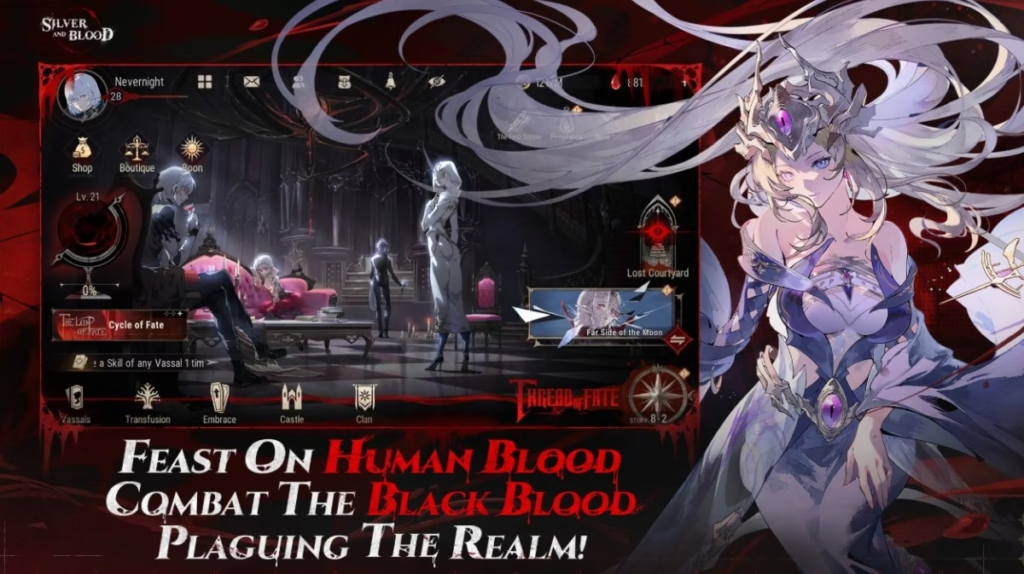
Step 3: Claim All Freebies
After the tutorial, check your mailbox and daily login rewards. The devs are generous, so grab all those free summoning tickets and premium currency (Moon Tears).
Step 4: Do Your Summons
Now for the fun part! Head to the Embrace (Summon/Gacha) menu and burn those tickets. Ideally, you’re aiming for at least 1–2 top-tier units.
Best reroll targets in Silver and Blood:
- Van Helsing
- Lamia
- Any Ancestral unit (Limine, Transcendent Hati, Transcendent Ami, Incendiary Agares, Transcendent Noah, Seth)
- Acapella
- Optional: Cecia, Starry-Eyed Aiona, Bella, Thibault)
Step 5: Happy With the Pulls? Keep Your Account!
If you got what you wanted, keep playing the game on your main account.
Step 6: Didn’t Get Lucky? Time to Reset
Here’s how to reroll fast:
Note: The fastest way to reroll is on PC.
Mobile
- Bind a Guest Account (Facebook/Google) on your first device.
- Have a second device (PC/Emulator/Tablet/Second phone) that can run SAB, and install it on that second device.
- Bind a Guest Account on the second device.
- Go to Login interface.
- Open the Settings.
- Go to User Center.
- Select Switch Account.
- Select Confirm.
- Select the account on the first device (the one you rerolled on).
- Run the game on your main device again.
PC
- Bind a Guest Account.
- Type Registry Editor in your Windows Start button (just type it in and open it once you find it).
- Select HKEY_CURRENT_USER.
- Go to Software.
- Select Nova.
- Select Silver and Blood.
- Delete all the files in there.
Path: Computer\HKEY_CURRENT_USER\Software\Nova\Silver and Blood
Speed Reroll Tips
- Keep the Registry Editor window open so you can delete the files quicker if you keep rerolling on PC.
- Keep in mind what the Tutorial asks, and try to complete it quickly.
- Claim all the Silver and Blood codes too.
Is Rerolling Worth It in Silver and Blood?
Absolutely—if you’re a min-maxer or a super competitive player. If you’re more casual, one decent SSR is probably enough to enjoy the game. But if you want the best start possible or you care about a specific unit, rerolling is 100% worth your time.
Bonus: Best Units to Reroll For in Silver and Blood
You can find them in our Silver and Blood tier list.
Rerolling in Silver and Blood can get a bit boring after a while, but the payoff is totally worth it. If you got lucky, let us know in the comments who you pulled.

